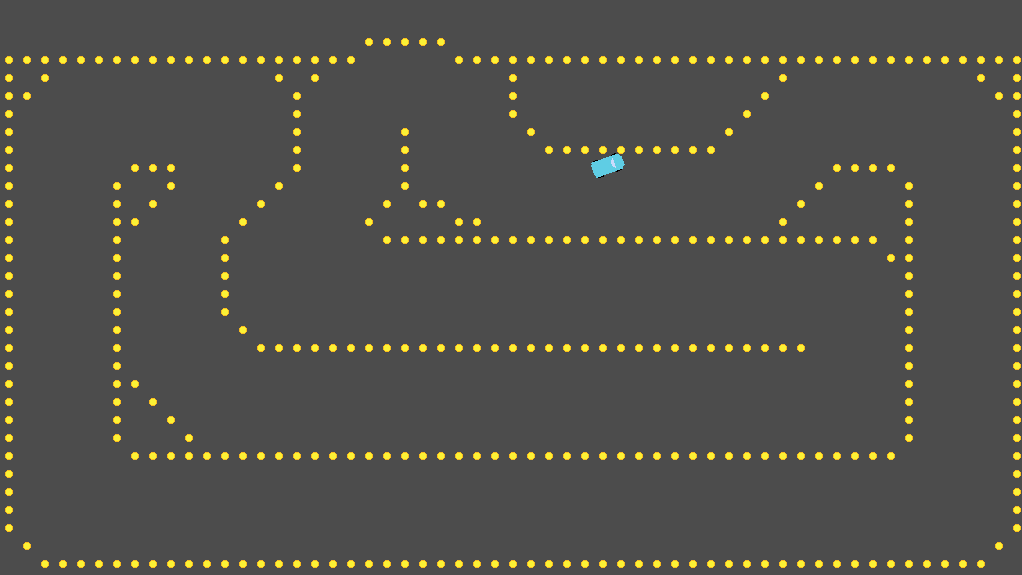Over the weekend I started a new game development project – probably my first Godot project in over a year – to create a retro remake of Atari’s 1974 classic Gran Trak 10.

Gran Trak 10 was notable as the first driving video game, and one of the first to use an integrated ROM chip to store the car, track, and score data instead of discrete diodes. In the game a single player races a car along an empty track, trying to stay on course and complete as many laps as possible before time runs out.
Most of the difficulty is provided by the controls; the steering wheel lacks a central “neutral” position so it doesn’t drive like a real car; you turn as long as you’re spinning the wheel, and go straight as soon as you stop. It’s challenging, and a little clunky.
Accordingly, I’m not trying to make a perfect clone. Instead I’ll be using driving mechanics that feel better, and doing my own sprite graphics. Still, it’ll be a more faithful recreation than Demon Descent, which took Taito’s Speed Race (the second driving video game) and made it about fallen angels plummeting to hell.
Placeholder graphics

Here’s what I’ve got so far. The car is a simple blue rectangle, the pylons that make up the track’s boundaries are yellow circles. I’m not going to be trying to recreate Gran Trak 10’s look exactly, but instead making up my own pixel art – the dots are 8 pixels in diameter and the car is 32 pixels long but that might change when I work up the “real” art. Screen size and resolution are also subject to change, but I want this playable in a browser.
Controls
I was also able to come up with the driving mechanics over the weekend, adapted from this tutorial, which is in turn adapted from this article. Right now the car drives (and accelerates) way too quickly to make navigating the track any fun, so I’ll have to tweak that a bit. At present you can steer using the left-right arrow keys, A and S, a gamepad D-pad or left analog stick, accelerate with the up arrow, W key, or ‘A/X’ button on a gamepad, and break with S, down arrow, or B/Circle on a gamepad.
I may implement degrees of steering with the analog stick at some point.
Next, though, is shifting gears. I’m going to keep it simple as in Gran Trak 10; high or low gear, each of which gives you a different top speed and acceleration.
Once the car is controlling the way I want it to – once it plays the way it needs to play – I’ll make scoring and the timer, the actual pixel art for the car and pylons, and then the audio effects. That’s all it’s going to need; like the original I’m not going to have a title screen; you can just start playing by hitting the gas.